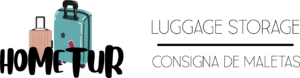¿What are Cookies?
Cookies and other similar technologies such as local shared objects, flash cookies or pixels, are tools used by Web servers to store and retrieve information about their visitors, as well as to provide a correct functioning of the site. The use of these devices allows the Web server to remember some data concerning the user, such as your preferences for viewing the pages of that server, name and password, products that most interest you, etc.
Cookies affected by the regulation and Exempted Cookies
According to the EU directive, the cookies that require the user’s informed consent are analytics cookies and advertising and affiliation cookies, with the exception of technical cookies and those necessary for the operation of the website or the provision of services expressly requested by the user.
¿What types of Cookies are there?
Regarding the types of cookies, there are five main groups:
– Analytical cookies: they collect information on the use made of the website.
– Social cookies: are those necessary for external social networks.
– Affiliate cookies: allow tracking of visits from other websites, with which the website establishes an affiliation contract (affiliation companies).
– Advertising and behavioral cookies: they collect information about the user’s preferences and personal choices (retargeting).
– Technical and functional cookies: these are strictly necessary for the use of the website and for the provision of the contracted service.
Cookies used on this website
Following the guidelines of the Spanish Data Protection Agency we proceed to detail the use of cookies that makes this website in order to inform you as accurately as possible.
This website uses the following own cookies:
– Session cookies, to ensure that users who write comments on the blog are human and not automated applications. This is to combat spam.
This website uses the following third-party cookies:
– Google Analytics: stores cookies in order to compile statistics on the traffic and volume of visits to this website. By using this website you are consenting to the processing of information about you by Google. Therefore, the exercise of any rights in this regard should do so by communicating directly with Google.
You can learn more about each of the cookies, as well as their duration by entering the settings below:
[cookie_declaration]
How to delete browser cookies
The text provides instructions on how to delete cookies and clear browsing data for different web browsers including Chrome, Internet Explorer, and Firefox.
For Chrome, the steps involve clicking on the Tools icon, selecting Settings, clicking on Show Advanced Options, finding the Privacy section, clicking on Content Settings, and then either deleting all cookies or disabling their storage. Finally, the user is instructed to delete browsing data and restart the browser.
For Internet Explorer, the steps include selecting Tools and Internet Options, clicking on the General tab, finding the Browsing History section, clicking on Delete, selecting to delete files and cookies, and then closing and restarting the browser.
For Firefox, the steps consist of selecting Firefox, going to History, selecting Clear Recent History, choosing the desired options such as cookies and cache, setting the time range, and then clicking on Clear Now.
The text also includes links for additional information on managing cookies for each browser.